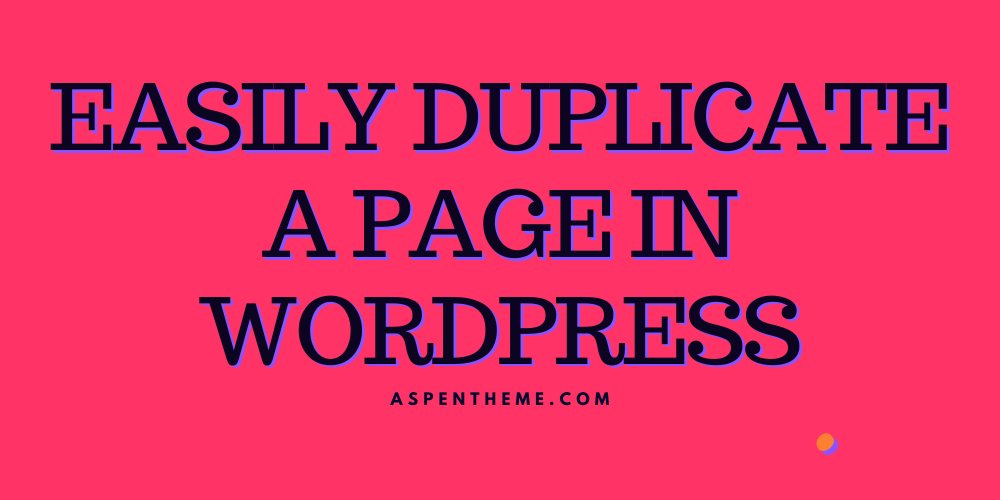Welcome to another WordPress Tutorial, we try to keep our guide short and simple to follow through. So no fancy graph or images, feel free to leave your question below.
- Install and activate the Duplicate Post plugin: Go to your WordPress dashboard, navigate to ‘Plugins’ > ‘Add New’, search for ‘Duplicate Post’, install, and activate the plugin.
- Configure plugin settings: From the dashboard, go to ‘Settings’ > ‘Duplicate Post’. Adjust the settings to your preference and click ‘Save Changes’.
- Duplicate a page: On your dashboard, go to ‘Pages’ > ‘All Pages’. Hover over the page you want to duplicate, and click ‘Clone’ or ‘New Draft’ (based on your settings). A duplicate page is created and saved as a draft.
- Edit the duplicated page: Click ‘Edit’ on the duplicated page to make any changes and customize it as needed. Once you’re done, click ‘Publish’ to make the new page live.